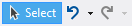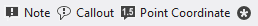Markup & Measure Toolbar
Activate Markup tab in order to:
- Create Note, Callout, Point Coordinate, Hotspot
- Linear distance
- Create Detail View
- Create Center Line for object or rotation.
- Measure Linear Distance, Angle, Radius, Diameter and Thickness
- Measure Dimensions of object's bounding box
- Highlight Area
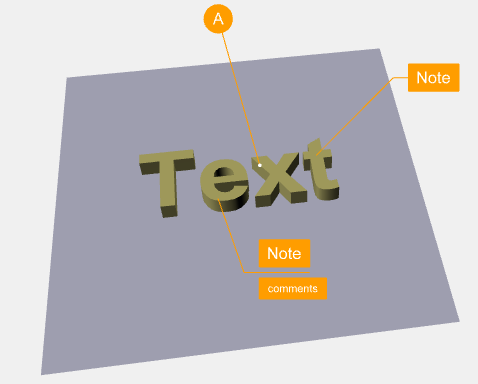
- In selection mode, you can select object and drag markers or labels of markups.
- Clicking on label and dragging should change label of markup.
- There is an option in Customize page. When checked, after each new markup Selection mode will be selected.