Markups | Detail View
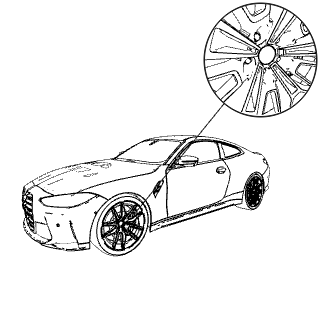
Create
Select "Detail View" button: 
Click on point of interest and drag mouse to define size of detail boundary. Detail View itelsef, border may be configured in the properties of detail view and via right click menu,
See Also
