3 Points
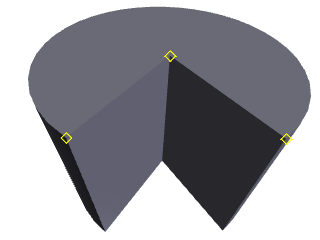
3 points should form angle, i.e. can't lie on the line. Second point is in the corner of angle. In this mode, snapping to vertices may be enabled.
Select "Angle" button:

Angle could be measure between: 3 points, two planes, two edges, plane and edge. Angle measurement could be configured via Tool Inspector panel.
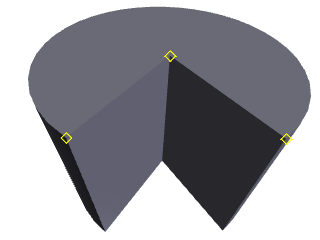
3 points should form angle, i.e. can't lie on the line. Second point is in the corner of angle. In this mode, snapping to vertices may be enabled.
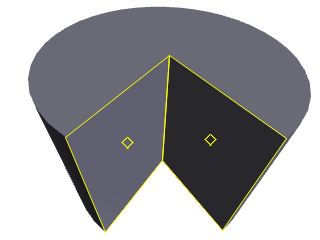
Polygons (i.e faces) may be separated from each other. Line of intersection will be calculated automatically. Polygons can't be coplanar.

Two edges may be separated from each other. Edges can't be parallel.
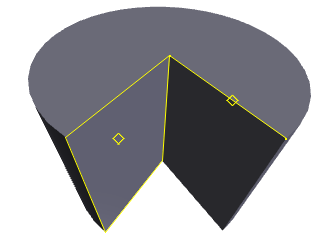
Edge and polygon may be away from each other. They can't be parallel and point of intersection should be in reasonable place.
Orientation and length of lines, position of text may be changed later by dragging markers or changing properties.