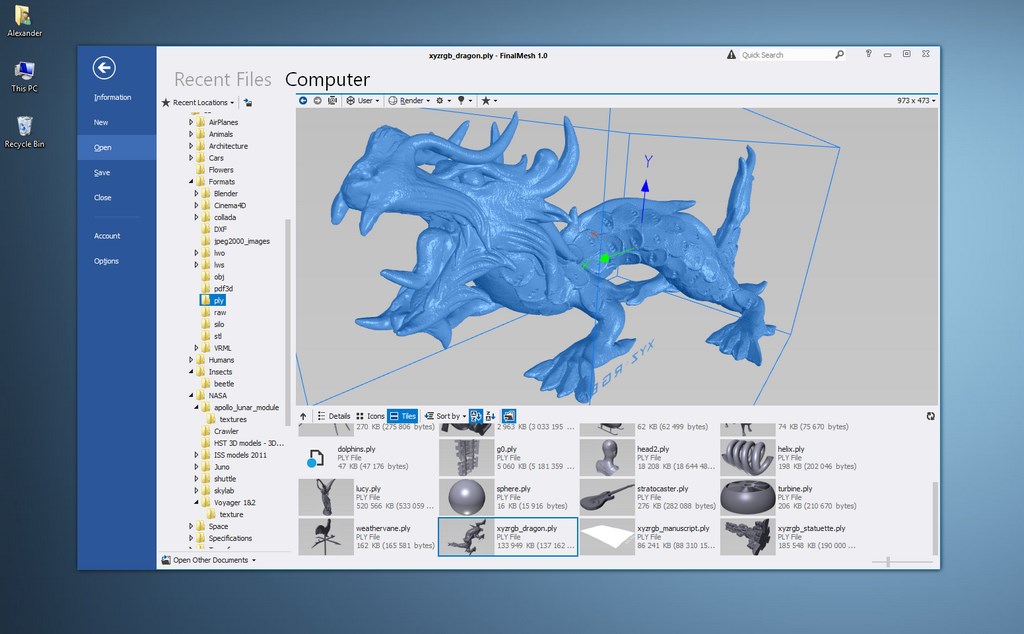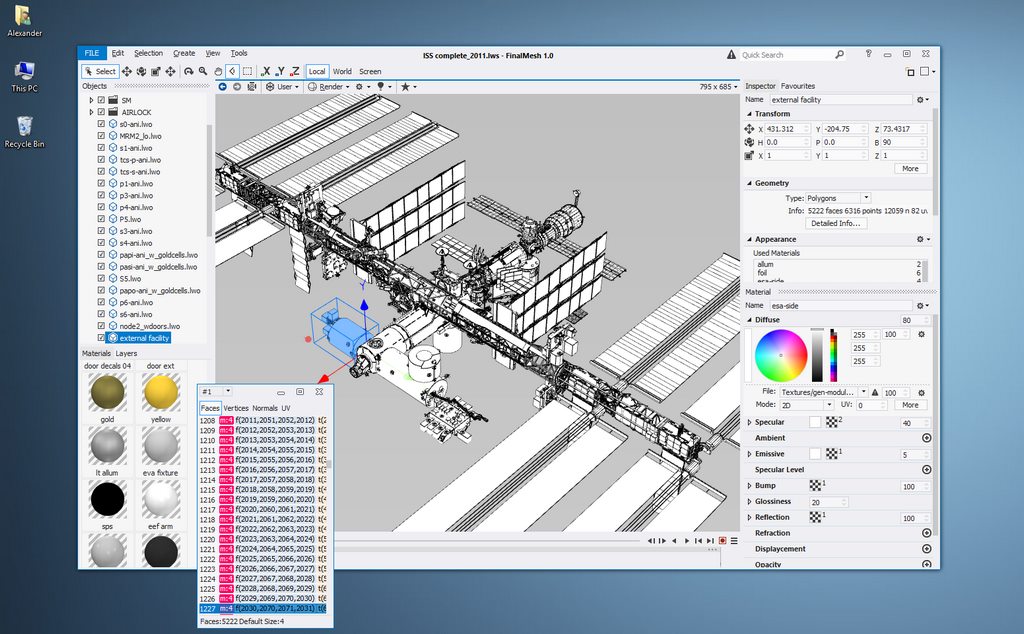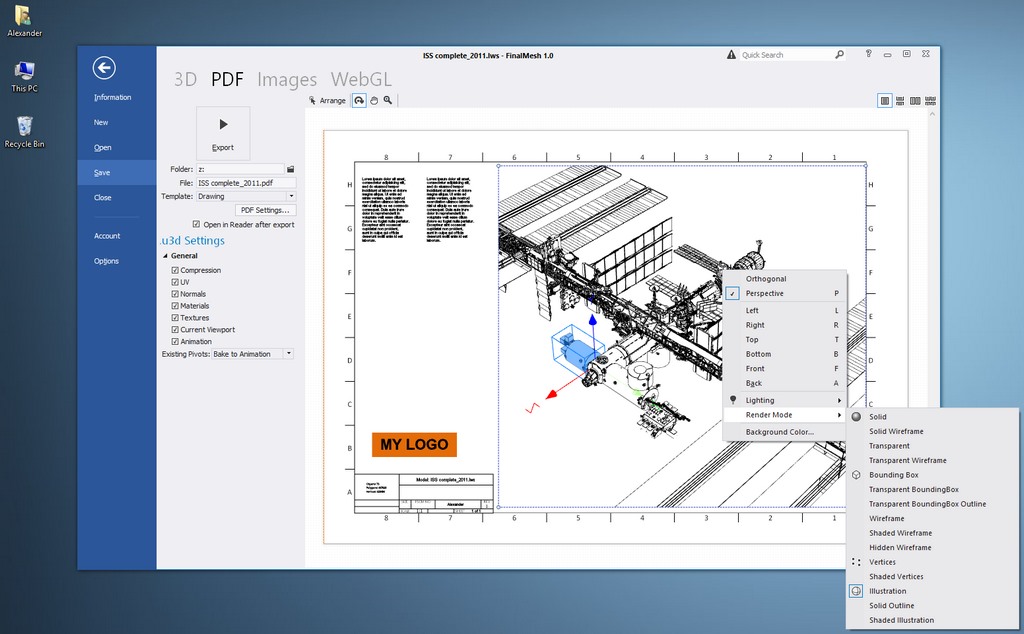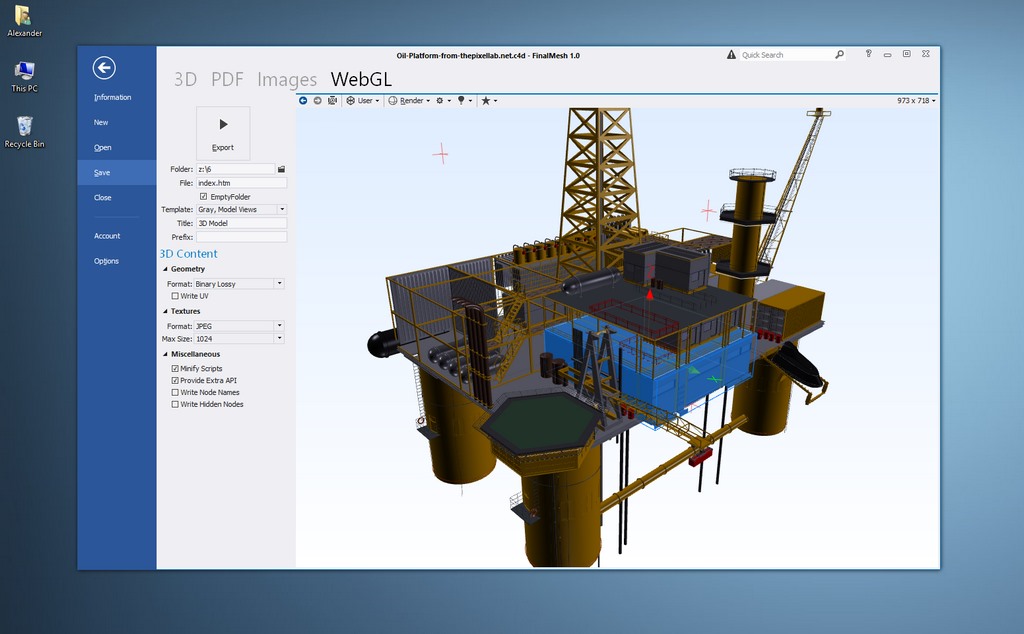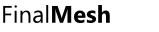3D Viewer
View your 3D files, textures, inspect the internals of 3D objects and all this in
a modern and fast UI.
- Per pixel lighting
- Custom render modes
- View any node in a new window
- Hierarchy tree
- List of materials
Converter
Convert 3D model or make final adjustments, save to another
file format or render to image file.
Just as an example, Collada can be a good choice for your game
engine, while STL
file is good format for a 3D printer.
Publisher
Convert and publish 3D models to Adobe PDF
document or create HTML application with 3D WebGL content.
It is easy to share your 3D
data with clients, friends or colleagues over the Internet.
- Convert to single 3D PDF
document.
- Create about WebGL
application in few mouse clicks.
Both methods are great, powerful and easy to use in
FinalMesh.
WebGL demos