Markups and Measurements
FinalMesh has many special tools to place a note or description, highlight area, or measure part of 3d model. You can measure distance between two points, thickness, angle, radius, diameter. Snapping may be enabled to measure distance between specific parts of model. Each dimension may be customized via changing line width, color, style of text, background, etc
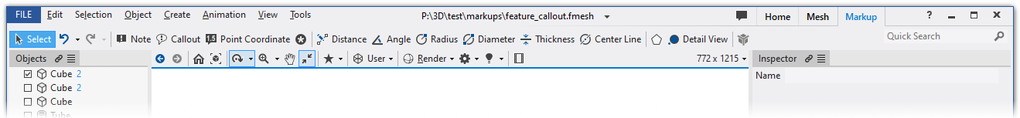
Note, Callout, Point Coordinate
Circular callouts or rectangular notes with custom text or even symbols.
Multi line note
Note with multi line, styled text. Text may have border, background. Type of hotspot point can be easily configured.
Detail View
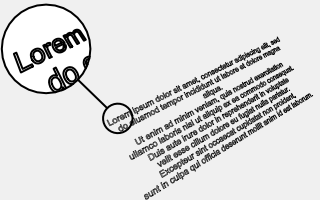
A detail view is a view that shows only what is necessary in the clear description of the object. It is created to show a portion of a view, usually at an enlarged scale.
Diameter
An example with diameter mesure.
Linear distance
Distance between any two points, vertices, edges or planes.
Quick dimensions
Measure dimensions of any selected object in a single click.
Area
Highlight area.
Thickness
Measure thickness of any part.
Diameter
Measure diameter in automatic or manual mode.
Center Line
Center line for surfaces of rotation.
Angle
Measure angle between planes, edges or 3 points.
Radius
Measure radius in automatic or manual mode.
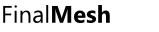
 Tutorials
Tutorials