Mesh Context Menu | Polygons
Right click menu in Mesh Edit mode provides few more additional tools and
commands: 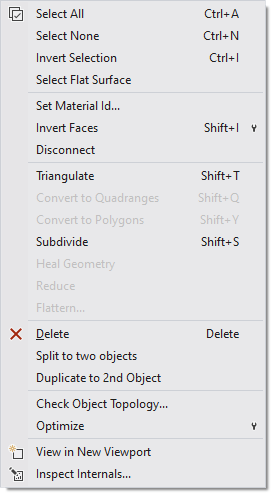
| Polygon Mode | |
|---|---|
| Name | Command description |
| Select All | Selects all of the polygons in the active 3d object. |
| Select None | Clear selection. |
| Invert Selection | Select non selected objects and deselect previously selected. |
| Select Flat Surface | Select all of neighbour coplanar polygons. |
| Set Material Id | Set identifier of material for selected polygons. |
| Invert Faces | Change order of points in selected polygons and flip normals.
Click on |
| Recalculate Normals | In case if normals looks wrong use this command to update per vertex normals. Smoothing angle and smoothing method may be set in Attributes page. |
| Disconnect | This command can be used to disconnect selected polygons from a neighbour polygons. These disconnected polygons will remain in place but vertices will not be shared with rest polygons anymore. This may be used prior moving of selected polygons in order to avoid chainging of non selected ones and making a gap in between. |
| Triangulate | Convert all selected polygons to triangles. Learn more. |
| Convert to Quadranges | Convert selected triangles to quadranges. Learn more. |
| Convert to Polygons | Reconstruct polygons from selected triangles. This command may be used to join selected polygons. Learn more. |
| Subdivide | Perform one step of subvision to selected polygons. One quad is subdivided to 4 quads, one triangle to 3 triangles. More complicated polygons are not supported. |
| Heal Geometry | |
| Reduce | |
| Flattern | |
| Delete selected polygons | |
| Split to two objects | |
| Duplicate to 2nd Object | |
| Check Object Topology | |
| Optimize | |
