Hierarchy and Groups
FinalMesh provides rich set of features to work with of scene hierarchy.
Group Creation
Select any number of objects and:
First method requires at least two selected objects.
Alternativelly you may create node or any primitive and later drag objects to this new group.
Add to Group
In tree view window, drag any object to another object/group.
Remove from Group
Drag any object away from group
Destroy group
Select group and:
- in right click context menu select "Ungroup".
- Same command is available in top level "Object" menu.
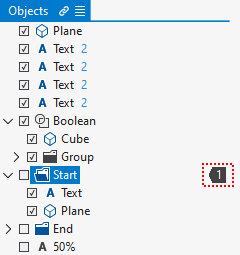
Quick Groups
While working on reorganizing scene, you may need to move objects to one or two already known groups. For this reason, FinalMesh allows to define 3 groups and move selected objects to one of such groups with keyboard shortucts: Ctrl+1, Ctrl+2, Ctrl+3. Quick groups are marked in scene tree view.
