Markup & Measure Toolbar
![]()
If Markup mode is active, you can create Note, Callout, Point Coordinate, Hotspot, Line Measurement, Area Highlight
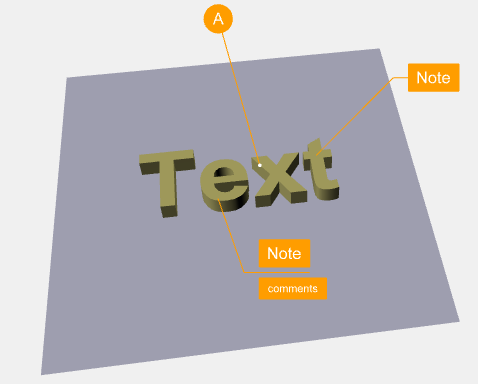
- In selection mode, you can select object and drag labels of markups.
- In order to create required item, just select required type of markup, then click on 3d object and drag label.
- Clicking on label and dragging should change label of markup.
- Please note that differences between Note, Callout, Point Coordinate, Hotspot are in properties only, so you may change look and behaviour later.
- There is an option in Customize page. When checked, after each new markup Selection mode will be selected.
