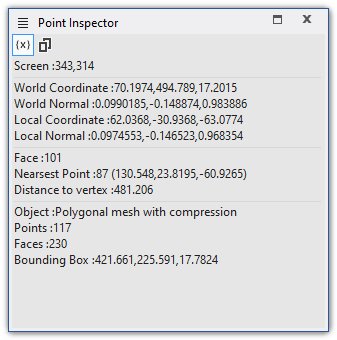
Point Inspector
This pane shows information about point on mesh under mouse cursor. This may be:
- Screen Point
- Face Index
- Normal - world and local
- Point - world and local
- Nearest vertex
- Distance to nearest vertex
- Object Type
- Number of points and number of faces
- And more
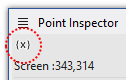 |
Click on precision button to show numbers in maximum available precision. By default numbers are rounded and less significant digits may be lost. Small numbers, such as 1e-7 may be shown as 0, etc. |
Click on ![]() Copy button
to copy text to clipboard.
Copy button
to copy text to clipboard.
Since content on this window depends on mouse cursor it may be impossible to
click on this button while mouse is in 3d window. In order to avoid this
restriction, right click in 3d window, context menu will appear. But instead
of selecting item in menu, move mouse to Point Inspector panel and click on
copy button.
This pane may be displayed by selecting menu item View menu or button in status bar:
![]()
