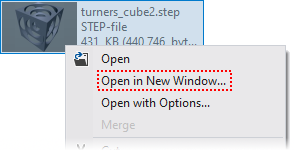Open File
This topic describes all the ways to open 3d files in FinalMesh, including how to use recent files pane, computer browser and classic open file dialog.
To Open File
1. Click  , Select Open [Key Alt+O]
, Select Open [Key Alt+O]
- Select Recent Files pane. Click on file you may want to load.
- Select
Computer pane.
Choose folder and file to load.
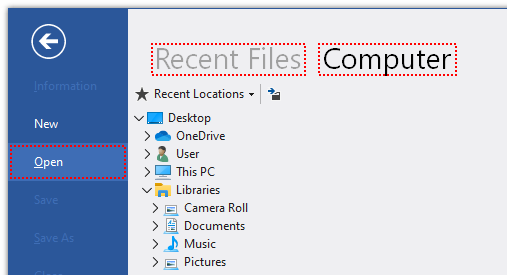
2. Click Open Other Documents.
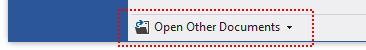
3. Ctrl+O Open file in standard Open File dialog. This opens the File Explorer. Navigate to the folder that holds your file, and then double-click on an file to open it.
4. Drag and drop file from Windows Explorer to FinalMesh window.
Import Options
To
show import options, right click on file and select "Open with Options..."

Open in new Window
To open in New
Window, right click on file and select "Open in New Window"