Extrude Modifier
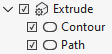
The Extrude modifier extrudes a contour along path to create an object with depth. First child of this modifier represents contour to extrude. Second child is path. Instead of path, this modifier may use simple, linear direction. In this case all children objects will be extruded along that direction.
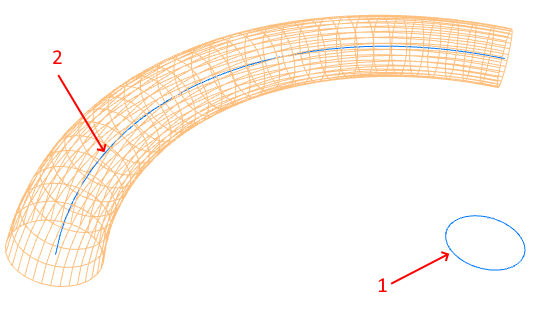
Contour may be auto aligned with path.
Properties of Extrude
| Begin Cap | Enable this option to create a cap at the start of the extrusion. |
| End Cap | Enable this option to create a cap at the end of the extrusion. |
| Use Direction | If checked, holes will be detected and placed into polygons. |
| Direction | X, Y, Z components of direction vector. Option is visible only when Use Direction is checked. |
| Start Angle | Start and End Angles allows to rotate contour along path. Start Angle defines initial rotation, and contour will smothly rotate along path to End Angle. |
| End Angle | End Angle defines end rotation. |
| Segments | Number of subdivisions along direction. Option is visible only when Use Direction is checked. |
| Start | Defines start of extrusion in %. 0% is start, 100% - end. |
| End | Defines end of extrusion in %. |
| Use Contour Transform | When this option is checked, you have to manually align object with extrusion path. In fact, it may be located anywhere. If not checked, it will be align automatically. |
| Pre-Rotation (Banking) | Rotate contour around the extrusion axis, in order to align contour Z axis with path normal. |
| Enabled | Enable or disable modifier. When disabled, it works like regular group and does not affect children objects. |
