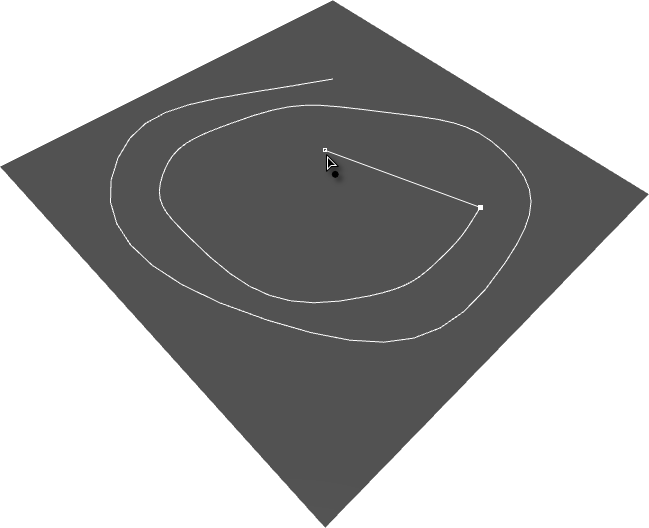New Spline
Use the Draw Spline tool ![]() to
create new spline object.
to
create new spline object.
To draw spline you'll need another object as a surface to draw spline on. This may be flat surface, for instance plane primitive or any other object or set of objects. This approach provides great flexibility.
Additional options are avaiable in Tool Inspector Panel. These options are:
| Spline Type | Linear, Bezier, B-Spline |
| Snapping | No Snapping, To vertex, To Edge, To Object Pivot point, To Object Center |
| Continue selected spline | To continue existing spline, check this option, select spline and click to create new point. |
- To finish spline click on button, click on point of the first spline or press Esc or Enter keys.