Objects
Scene tree is the place where you can view all objects in scene. It provides standard features for viewing and manipulating objects.
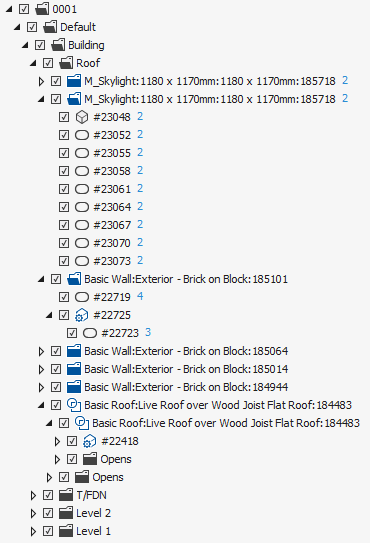 |
|
|||||||||||||||||||||||||||||
Actions
Right click on any object in order to receive context menu with possible actions.
Selection
- Select single object by mouse click.
- Multiple selection - Ctrl+Mouse click in ordet to add/exclude object from selection.
- Shift + Mouse click - select range of objects.
Follow Selection
![]() Scene Tree
pane may respect selection in 3d window or may ignore it: Click on Follow
Selection button to toggle this mode.
Scene Tree
pane may respect selection in 3d window or may ignore it: Click on Follow
Selection button to toggle this mode.
When Follow Selection is disabled, scene tree will not scroll and expand to new selection. This may be helpful if you want to focus on particular node.
Search
In order to search object by name, just type name in FinalMesh search box.
Objects in FinalMesh are orgainized in a tree. Each object may have children objects, any object may be inserted many times in multiple parents. Just one exception - object can't be inserted directly or indirectly into itself.
Object has many it's own attributes along with properties of insertion.
| Common object properties | |
|---|---|
| Name | If name is empy, scene tree may display type of object instead of name. |
| Metadata | |
| Insertion of object has following properties | |
| Transformation | position, rotation, scale, shear |
| Visibility | Visibility is splitted into visibility of object itself and visibility of subobjects. |
| Material or Materials. | Objects with appearance are highlighted with color in the scene tree. |
| Opacity | Opacity of object and children object. Works in additional to opacity in materials. |
| Appearance flags | Cast shadows, receive shadows, render mode, etc. |
| Misc flags | Closed, Protected, No Save, No Draw, Unselectable. |
- Object may define it's own geometry - these are: polygonal and procedural objects. (Procedural - cube, cylinder, sphere, etc.)
- Or may modify already existing geometry. These are modifiers (boolean, bend, etc). These objects modify their children objects. Modifiers may be enabled or disabled. Disabled modifiers behaves in same way as empty groups.
- Object may be groupped into another object (node).
- There are arrays objects, which creates many copies of one object. Result are many objects aligned into grid.
- XRef. This is an reference to external scene. Very usefull way to work with library of objects or splitting big scene into set of small ones.
- Lights are placed into scene as regular object. If light is hidden it doesn't emit any rays.
- Cameras defines point of view and in the tree work as regular object. Camera may be selected in viewport.
- Measurement objects may create internal hierarchy in order to represent dimension elements.
