Cut
Cut modifier is similar to boolean modifier, it also works with two operands: A and B. The cut modifier slices first operand - solid manifold object by non solid surface or flat plane.
Cutting surface should completelly divide first argument into two parts.
When cutting plane makes perfect flat plane, modifiers uses special, optimised algorithm.
Properties of Cut modifier.
| Opposite Part | Return another part of first argument. |
| Flip Cut Plane | Flip surface created from cutting plane. |
| Preserve Normals | Keep normals of source objects. |
| Optimize Result | If checked, result will be optimized by removing extra points, joining edges, removing small holes. See example below. This option applied optimizer modifier internally with default options, if you need more control, disable this option and apply Optimizer modifier. |
| Enabled | Enable or disable modifier. When disabled, it works like regular node. |
Advanced Properties
| Relative Treshold | In case if results are wrong because of mathematical precision, you may play with threshold value. |
| One of the special cases is flat surfaces which are touching each other. Settings below, may help to activate special algorithm for processing such surfaces. | |
| Max Angle | Angle between surfaces. Angle is measured degrees. |
| Max Distance | Distance between surfaces. |
| Reset | Restore all values to defaults. |
Source Objects |
Result |
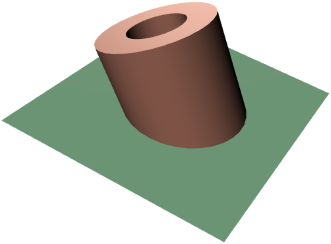 |
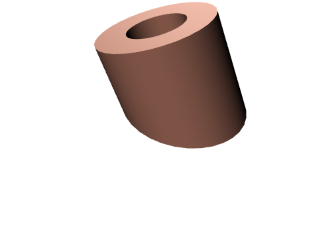 |
