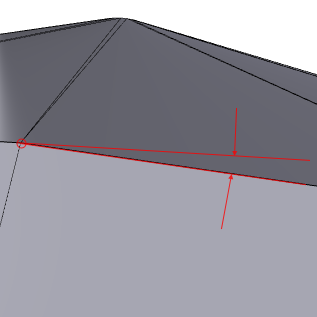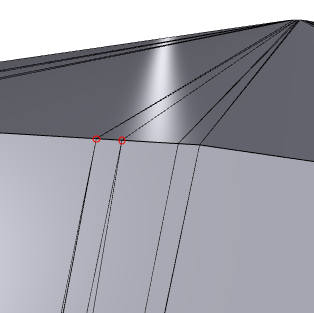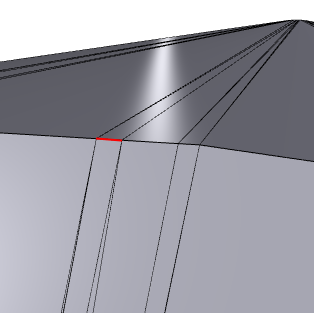Heal and Optimize
Polygon reduction, mesh heal and mesh optimization modifier. Main purpose is to remove redundant polygons and points without quality degradation, heal mesh by removing very small holes, polygon intesections, combine near-by points, etc. General polygon reduction tool is available as Polygon Reducer.
Example: Cylinder produced by boolean plugin.
It may contain many extra points which increases complexity of meshes without any additional quality. Reducer may remove this extra geometry and simplilfy further operations.
Source |
Result |
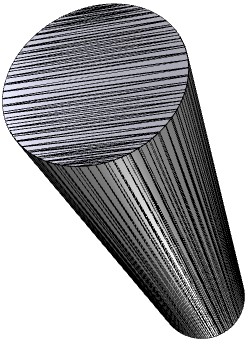 |
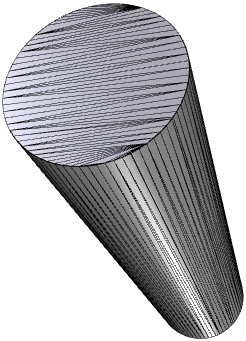 |
625 Points / 980 Triangles |
152 Points /300 Triangles |
Enlarged part of cylinder.
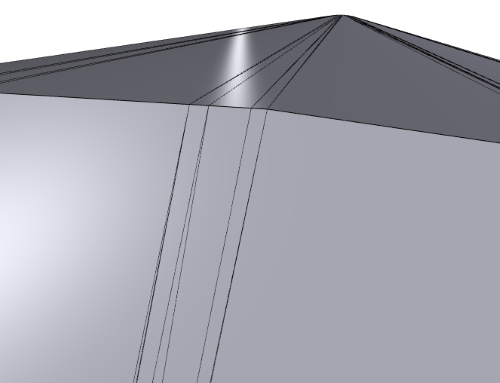 |
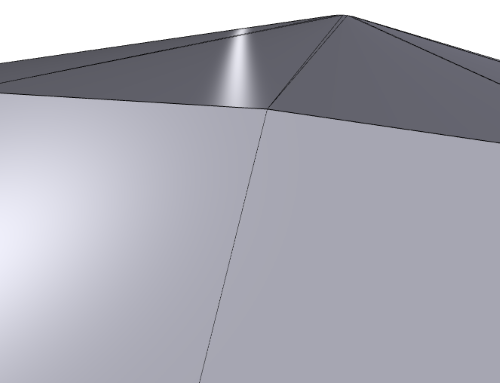 |
In this illustration you may see that points on the stright line are removed and mesh is much simple.
Properties of Optimizer
| Angle Threshold |
Angle between edges. If angle is less than specified amount, edges may be joined into one edge. Keep this value relatively small.
|
| Join Points Treshold |
Join nearest points. This option is mostly used for removing holes caused by lose of precision and should be relatively small. Big values may corrupt the mesh.
|
| Remove Edges Smaller than |
Remove edges shorter than specified amount. If edge is smaller, it may be removed, the points will join together and the hole will be removed.
|
| Keep Large Edges | Do not join large edges. Useful if you want to preserve the subdivision structure of your mesh. |
| Relative | If checked, values are relative to size of the mesh bounding box. If not, values are absolute (not related to angle). |
| Protect Edges | If checked, boudning edges wouldn't be simplified. This option is related to non solid objects. |
| Enabled | Enable or disable modifier. When disabled, it works like regular group. |