Color Control
Color control allows to display and choose a specific color value. The user can choose a color from either a basic color palette or generate a color value by modifying the RGB values.
Color control comes in two forms: reduced and full one
Reduced form:
![]()
Full form:
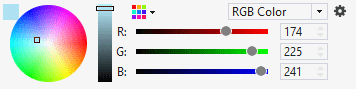
Click on ![]() icon
to select color from list of colors. All predefine colors are in
content\internal\palettes.xml
icon
to select color from list of colors. All predefine colors are in
content\internal\palettes.xml
Color type: RGB Color, RGB Spectrum, Spectrum,, Blackbody.
| RGB Color | RGB color with red, gree, blue components. Each in range from 0 to 255 |
| RGB Spectrum | Similar to RGB color, but components are in 0-1 'range' and may go beyond 1.0 |
| Spectrum | Based on sampled spectrum. Currently color may be viewed only, To changle, load it from .spd file. |
| Blackbody | Usually used to define color of light source. Described by Color temperature, generally specified with units of Kelvin (K), They are often specified for lighting products – e.g. for incandescent lamps including halogen lamps, fluorescent lamps and sources based on light-emitting diodes (LEDs) – because it is relevant for many applications. |
Right click on control to:
| Copy Color | Copy color to clipboard |
| Paste Color | Paste color from clipboard |
| New Key | Create new animation key |
| Delete Track | Delete animation track |
| View Track | View animation track. |
