Mesh | Knife
The Knife tool cuts polygons. This tool works in Polygon mode.
To use knife tool, move mouse to any edge, it will be highlighted. Click on that edge, This will be first point. To define second point, move mouse to another edge. Again, edge will be highlighted. Click, line will be complited and polygon or polygons will be divided.
Example
| #1 Before Knife tool | #2 Selecting point of the first edge. |
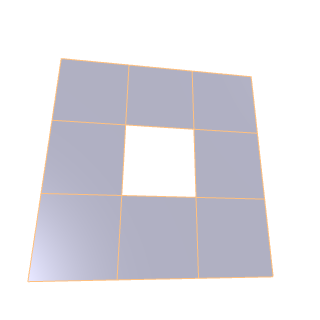 |
 |
| #3 Selecting point of the second edge. | #4 Splitted polygon. |
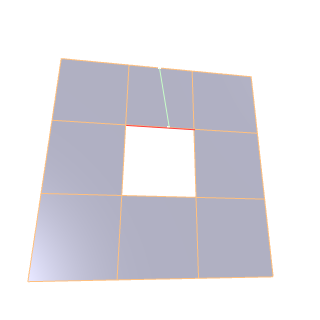 |
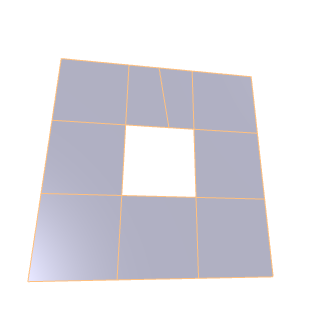 |
