Mesh | Fill Holes
This tool creates new polygon and removes hole in the mesh. This tool works in Polygon mode.
To close the hole drag mouse close to edge of hole. If hole was detected, red contour will appear. It displays new polygon. Click on this contour and polygon will be created.
Example
| Mesh with hole, before "Fill Holes" tool. | After "Fill Holes" |
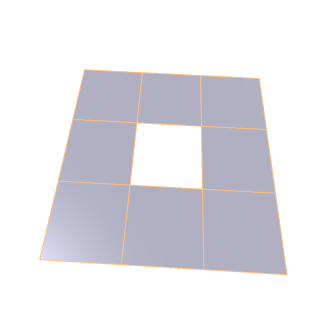 |
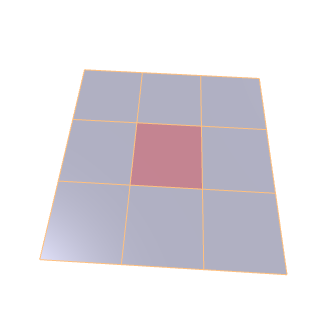 |
