Common Import Settings
Basic Import Options
Import Options dialog displays file name and currently selected file format. If file format was wrongly detected, you may select another format using Open As combo box.
Options of the right are file format specific. To reset thouse options to defaults, click on button and select Reset to Defaults.
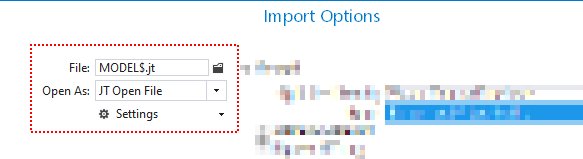
Additional Options
These options are available in: C4D, JTOpen, DXF, GLTF, STEP
| Load Companion XML file |
If checked, FinalMesh will search for XML file with same name.
This XML file should be located in same folder. XML file may
contain metadata for each object and attributes, like opacity.
For description of XML file, see below. |
| Sort Nodes | Sort root or all nodes alphabetically. |
XML file
<root> <node name="Name of Node1"> <attributes closed="true" opacity="0.5" nosave="1" protected="1" smooth="45"/> <node name="Name of Sub Node"> <meta> <item id="KeyA" value="Value A"/> <item id="KeyB" value="Value B"/> </meta> <select/> </node> </node> <node name="Name of Node2"> </node> </root>
- name attribute in node is used for object searching.
- attributes,select and meta are optional.
- select - select this node.
- All members in attributes are optional. All boolean values may be specified with yes, no, true, false, 1 or 0.
