Lighting
Lighting ModeMode allows to specify which lights should be used and how standard lights should be combined with lights from file. |
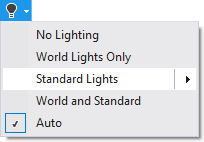 |
| No Lighting | No lights |
| World Lights Only | Use lights defined in 3d scene. If there are no lights, everything may be black. |
| Standard Lights | Use on of predefined color schemes. For list of possible schemes see list below |
| World and Standard | Use both: world lights and predefined lights. Predefined light scheme is defined in Standard Lights menu or combo box. |
| Auto | Use world lights (lights defined by 3d file) when possible. If there are no light sources in 3d file, standard lights will be used. |
Standard Light Scheme
| Simple | Creates 4 directional lights with fixed direction and one directional light pointed from camera origin to camera target. |
| PDF White | Three blue-grey infinite lights, no ambient color |
| PDF Day | Three light-grey infinite lights, no ambient color |
| PDF Night | One yellow, one aqua, and one blue infinite light, no ambient color |
| PDF Hard | Three grey infinite lights, moderate ambient color |
| PDF Primary | One red, one green, and one blue infinite light, no ambient color |
| PDF Blue | Three blue infinite lights, no ambient color |
| PDF Red | Three red infinite lights, no ambient color |
| PDF Cube | Six grey infinite lights aligned with the major axes, no ambient color |
| PDF CAD | Three grey infinite lights and one light attached to the camera, no ambient color |
| PDF Headlamp | Single infinite light attached to the camera, low ambient color (0.1,0.1,0.1) |
More detailed description of PDF like colors may be found in PDF specification (13.6.4.5 3D Lighting Scheme Dictionaries)
