Coordinate Systems
Axis and Coordinate System
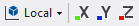
Toggle individual axis ( X, Y, Z) to allow position, rotation, scale along these axis. To move on the plane, select two axis.
Select coordinate system:
| Local | Coordinate system attached to object. |
| World | World or Scene coordinate system. |
| Screen | Screen coordinate system, X axis - horizontal movement, Y - vertical movement. |
| Custom |
To select custom coordinate system, select Pick Object command. List of recenet coordinate systems will be in this menu. This list is saved to fmesh file. |
- Pick Object selects coordinate system of whole object,
- If you want to align coordinate system to any polygon or even edge, select Pick Polygon or Edge. In this case Z axis will be aligned to polygon normal and X axis with edge.
Rotation and Scaling center may be selected from this menu:
- Object Center - rotate around center of each object.
- Selection Center - rotate around center of selection.
- Coordinate System - rotate around origin of coordinate system.
In case of scaling around custom center scale factor should be uniform.
See Also
