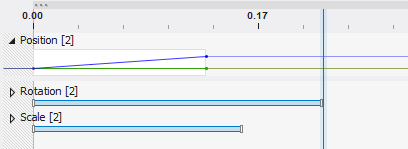Animating your scene
How to animate objects?
Show animation timeline. View Menu > Animation Timeline.
a.
- Enable Automatic Keyframing. Command is in Animation menu or
animation timeline.

- Select object to animate.
- Select edit mode: position, rotation, scale.

- Drag time slider to required position
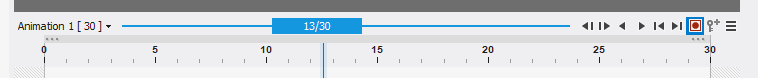
- Move or transform the selected object as you require it.
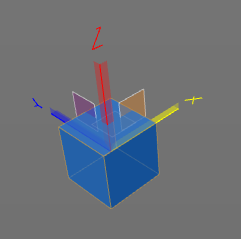
- Animation Keys will be created automatically
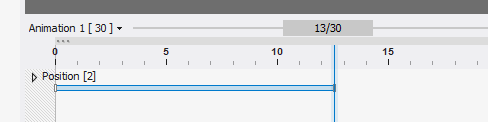
b.
- Move object to required position.
- Drag time slider.
- Press the
 Record Active Object button.
This will create an animation key on the timeline.
Record Active Object button.
This will create an animation key on the timeline.
c.
- By right clicking on the time line you can create a new key for position, scale and rotation.
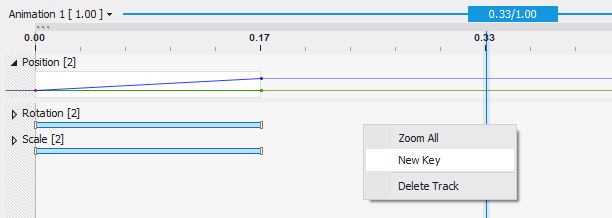
d.
- By right clicking on a key, you can select to delete it.
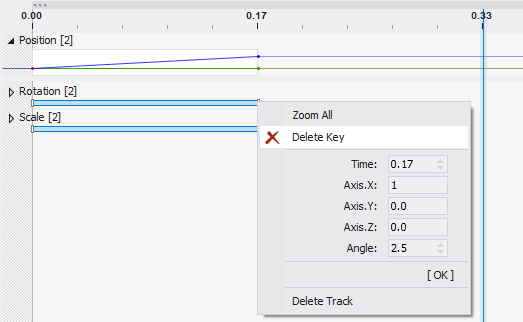
e.
- On the timeline you can separately move the keys for position, rotation and scale.